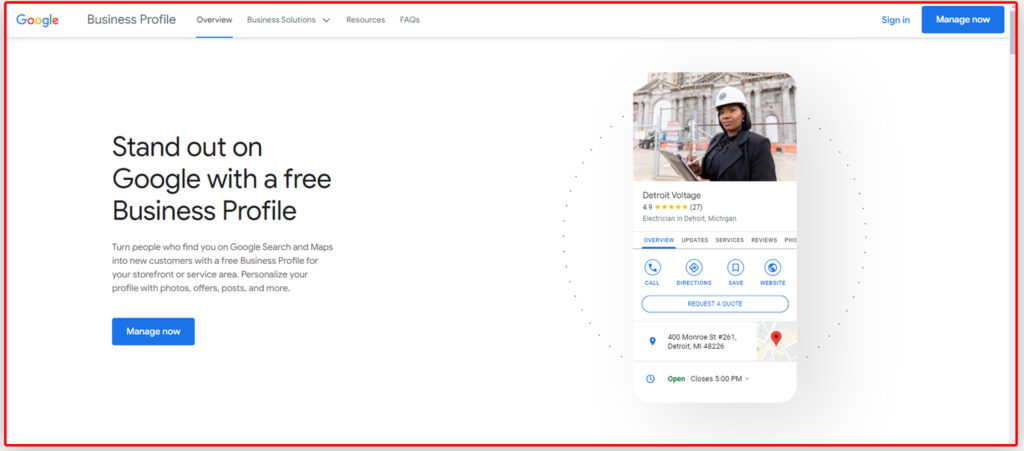
How To Save on Delivery Fees: Google Business Profile, 3 Tips for Restaurant Owners
Want to know how to save on delivery fees as a restaurant owner? It starts with properly setting up your Google Business Profile.
Tip 1: Turn Off “Food Ordering” in your Google Business Profile “Food Ordering” section.
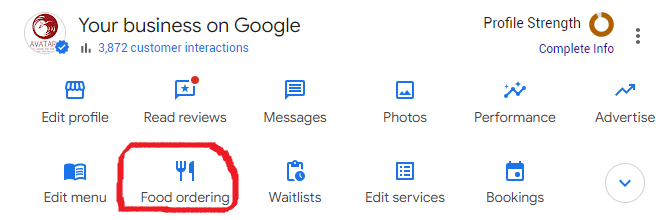
Turning Food Ordering OFF may seem like a mistake as a restaurant owner, but it is the fastest and simplest way to save on delivery fees.
You can remove the companies you do not want in your Google business profile, but you need to do it one by one by submitting a form and waiting.
This tip is a shortcut, but it is critical you follow the rest of the tips in this tutorial to not hurt your restaurant.
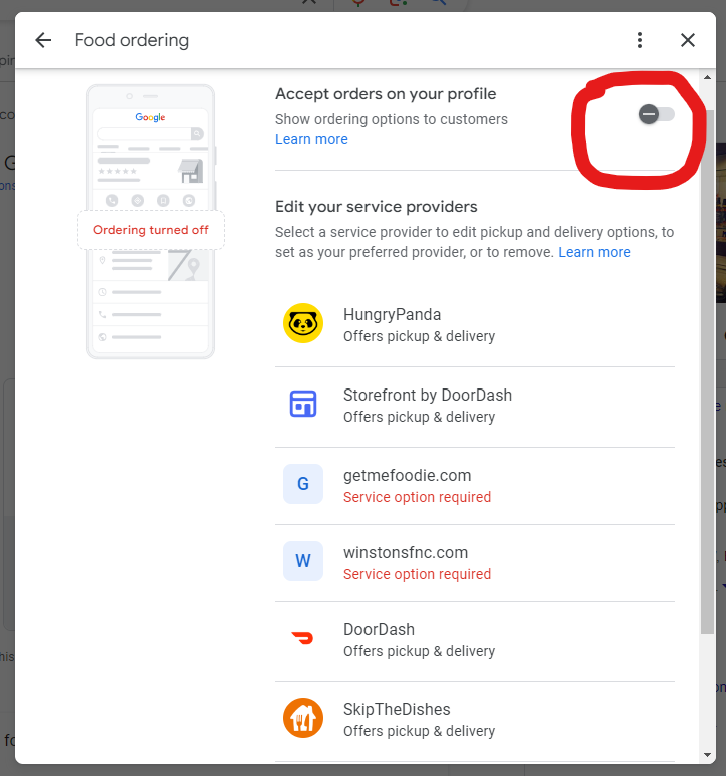
Tip 2: Set your “Menu” Link to a Restaurant Options Landing Page.
Your landing page must have an order button prominently displayed at the top of the page. Then it should include things like:
It is best if the URL you make this page on contains the word order. You can buy a simple domain and add a redirect to your page if necessary. Having something like orderdbc.com makes it clear they can place an order from your menu.
Not having a url, including the word “order,” is not the end of the world, but it could cause some traffic to look to the left of your Google business profile for an expensive online ordering or delivery provider, meaning you won’t capture maximum traffic to your own online ordering system.
Join Your Mailing list ( key to making your restaurant more money)
- Download your Mobile App (if you have one)
- Join Your Mailing list ( key to making your restaurant more money)
- Check-In (if you have a check-in feature to recognize frequent guests)
- Leave a Review
- “Like” you on Facebook
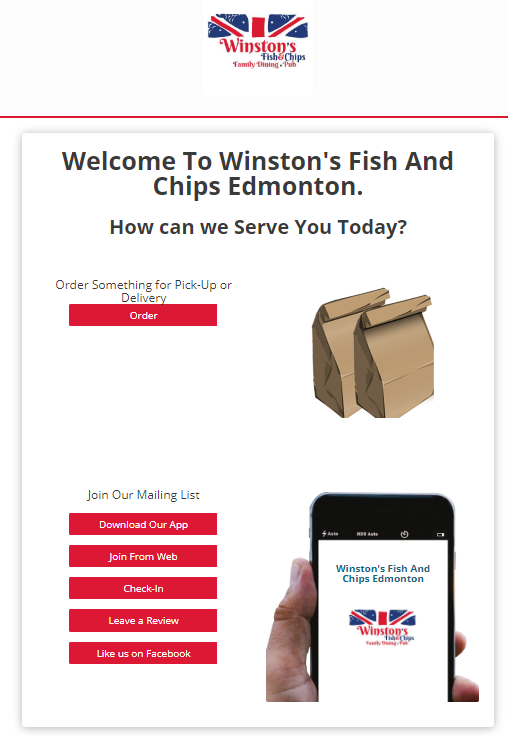
Your “Restaurant Options” landing page gets more action from your customers, you can even put a QR code on your tables with a link here to collect data and reviews automatically.
The next thing to optimize your Google business profile for your restaurant is your “online order splitter” page. The page to which your customer will go after they click “order”.
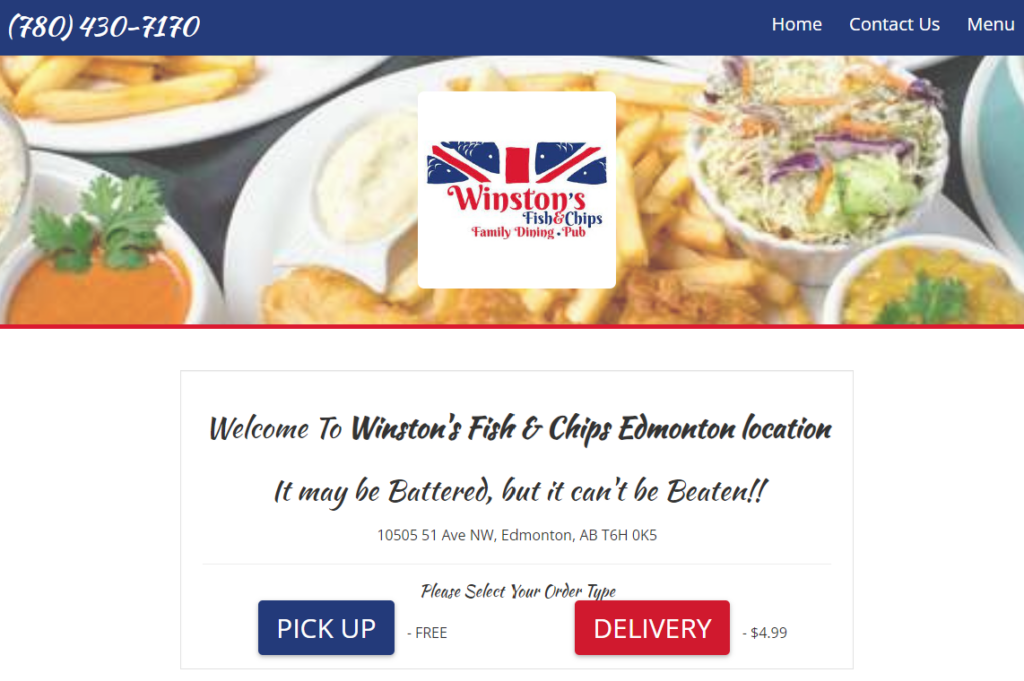
Here they can click Pickup Order, and Delivery Order. It is best to mark the price of DELIVERY; it will help a percentage of people to select PICK UP just because it is FREE.
Next, one of the coolest hacks, and an extremely important part of how to save on delivery fees by optimizing your Google Business Profile for your restaurant.
There are a few ways we have found to work best.
First, a “Drivers not Found” page. This was found by accident. We used to do delivery for restaurants, and our system would display this page if a driver was not found in our network. We accidentally left it on for a new client. The results were staggering. We will explain what happened after the picture!
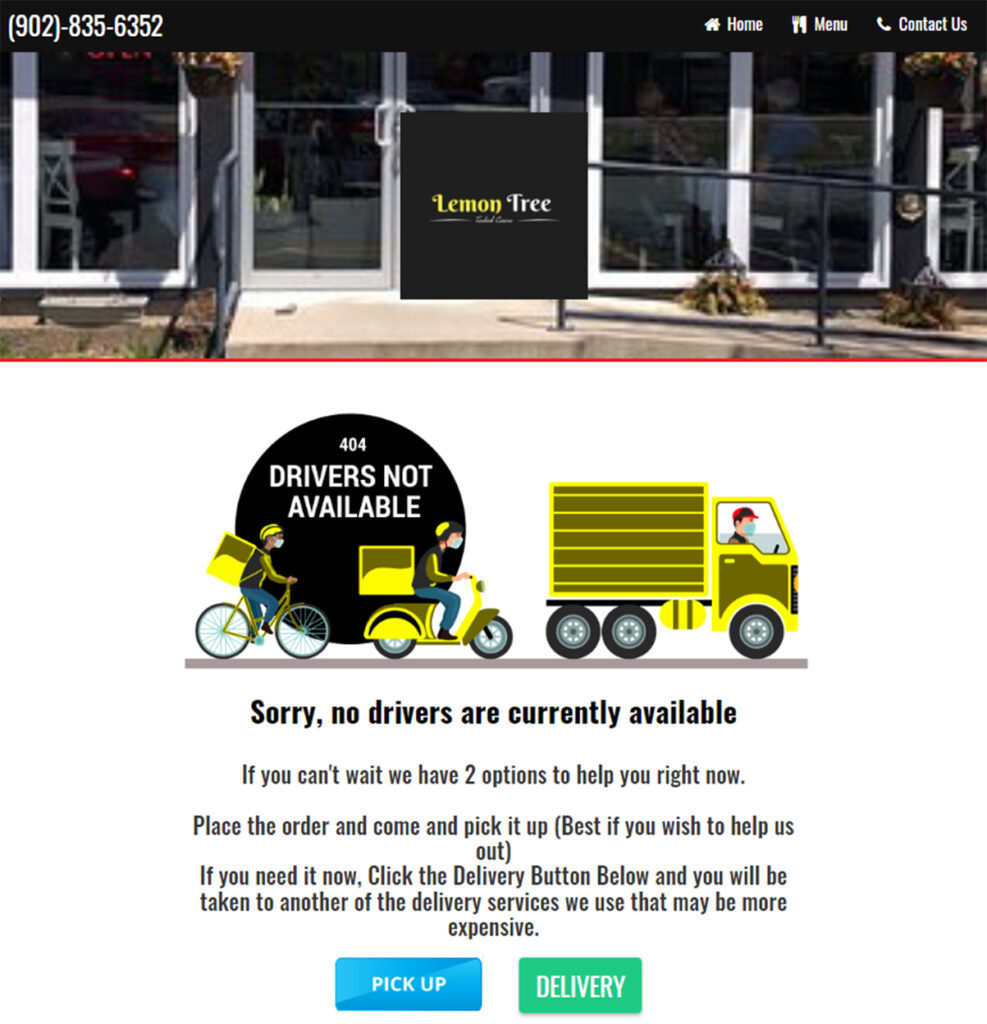
This page being left up for a client of ours, The Paddy Wagon, worked accidental magic. What we have described for you to do to optimize your Google Business Profile, redirected 1605 clicks to this page structure. 1106 chose pickup. 87 picked delivery, and of those 87, 36 people or 41.3% chose to come and pickup. This saved The Paddy Wagon $756 in delivery fees, and he collected 150 customer names in his first 30 days.
If that isn’t good enough, have your web designers make what we call our “Detour” or, “Are you sure you don’t want to come and pick it up?” page.

Here we offer the customer a treat in order to decide to come to pickup instead of making a 30% or so cost to restaurant 3rd party delivery app order.
Let’s look at the math and benefits of this page. If the order was $50. by a third party app, your restaurant would have lost 30% of the order, or $15, plus say a 15% tip of $7.50. Loss of $22.50 in revenue to the restaurant.
By giving away dessert, the customer sees it as a $10 bonus, but the restaurant only loses the food cost of $3.00. Net savings, $19.50. One more major bonus, the restaurant now has customer contact details for future email marketing campaigns. The value of which has been shown to be $159. Win-Win.
Should the customer decide they still want a delivery, have your web designers send them to YOUR favorite delivery provider. No harm is done.
You will need your web team to program a way to pass a code in the URL to your online ordering system so you know they deserve the bonus. OR make your image a coupon they bring in when picking up and show to get the detour bonus.
In our system, all these pages and functionalities are built in to our online ordering system. The item is automatically added to their cart.
Tip 3: Fix your Website, Bing, Yelp, and Trip Advisor Profiles
Now that you have built your QR or Restaurant Options landing page, make sure you fix our website’s ORDER link to go to it instead of directly to your online ordering.
NEVER list DoorDash, Uber Eats, etc. directly from your website. Make sure customers go through the redirect, and only on the “Detour” or “No Drivers Found” page should you send them to your preferred 3rd party if they insist on a delivery order.
Thanks for reading. Now you know “How To Save on Delivery Fees: 3 Google Business Profile Tips for Restaurant Owners.”
Whats Next in Optimizing your Google Business Profile?
Write a great restaurant description for your restaurant and add it to your Google business profile.


